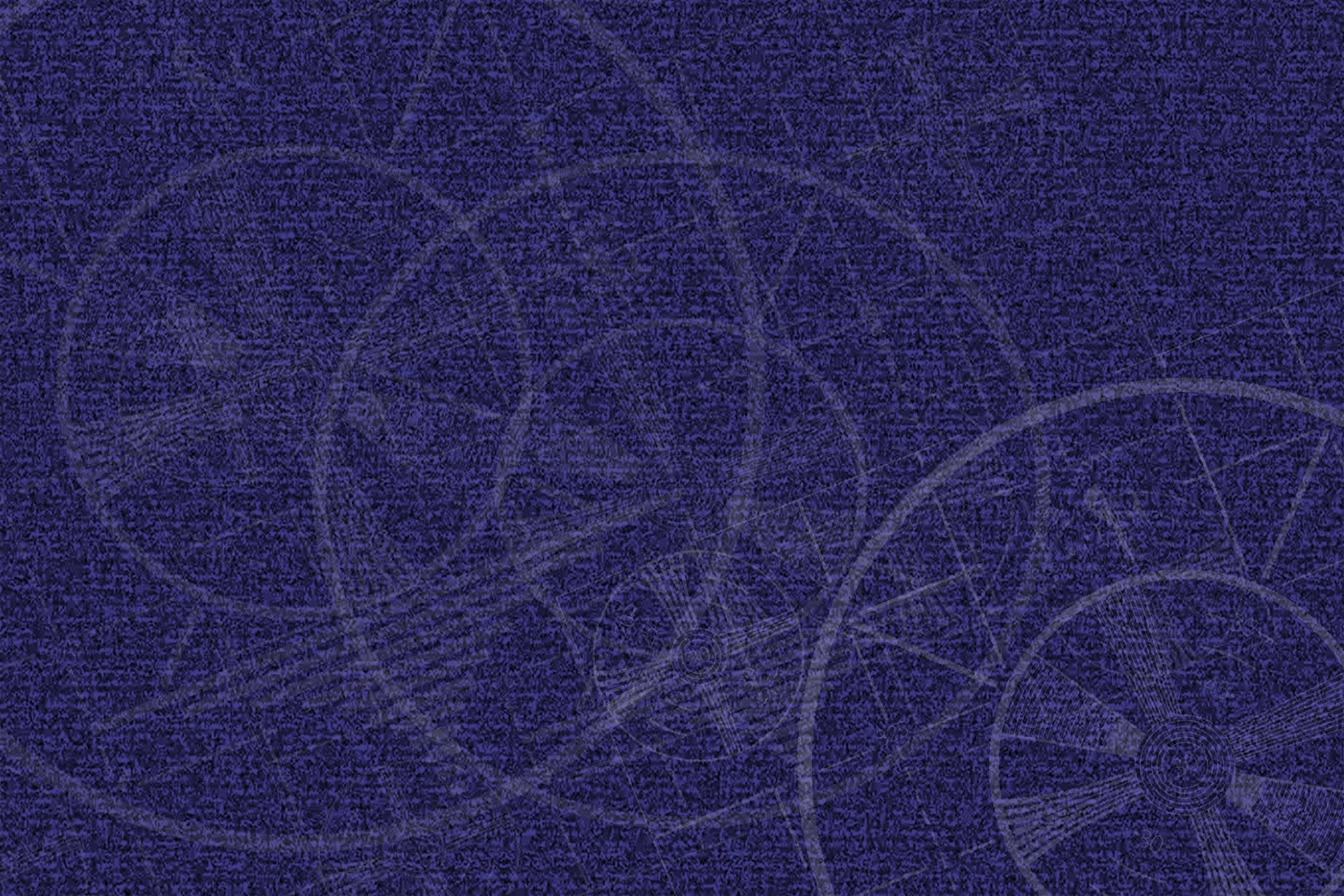
Google gets Swiffy

When I learned about Google’s new Swiffy last Tuesday (June 28), the first thing that came to my warped mind was some kind of marriage between two brands. A Swiffer mop that squirted out Skippy Peanut Butter? SWIFFY!
Well, no. That’s not at all what Swiffy is about. It’s really Google’s attempt at something Adobe has already done. It’s their answer to a Flash to HTML5 conversion tool. However, unlike Adobe Labs’ Wallaby, this isn’t an app. Rather an online tool you simply access from a web browser. And while Wallaby only converts .fla files produced in Adobe’s Creative Suite 5, Swiffy is more like Mr. Peabody’s wayback machine. It converts only .swf files but only from versions created from Flash Player 5 on down. And only ActionScript v1 or 2. Not AS3. So if you’ve got a .swf produced in ActionScript 3 for Flash Player 9, it simply won’t convert. It also won’t convert large .swf files. I tried one that was 2 megs and Swiffy said no. 512k on downward, thank you.
So with all these restrictions, how well does Swiffy perform? Well, it all depends. In the following video, I show off a Flash 5 project I performed for New Orleans record label, Basin Street Records, back in 2002. It was state of the art at that time prior to any iPads or iPhones.
Today, we’d likely have to convert it to HTML5 and this is where Swiffy can falter. According to their documentation, Swiffy’s best performance is on their own browser, Chrome and Apple’s Safari browser. Anything else and you’re going to have issues. Still, I first attempted to look at this in Firefox 5 and sure enough there were a lot of problems. No bitmaps appeared and any embedded font, even Helvetica, showed up as generic Times. Yawn. In Safari, the file showed up with the bitmaps and the fonts but the background color was white instead of blue. My Blackberry Playbook came close in appearance but the navigation failed to execute. Only Chrome (naturally, a Google product) came the closest to the original. swf file.
However, the big key with this conversion was that a great deal of ActionScript still worked. My getURL links and my collapsible navigational menu on the left worked perfectly. That really surprised me. Any links to a loadMovie action simply became a href link to the actual .swf file I was targeting. Not awful but not great either.
Also, if you want to edit the resulting code…good luck. That’s because the majority of the code output is coming from JSON (JavaScript Object Notation) so it ties in all the CSS3 and JavaScript like effects in JSON on one big line in the resulting HTML. So if you don’t understand JSON, you’re going to have major problems editing it.
The fact that Swiffy does provide some interactivity from AS1 and 2 is a major achievement. Especially since Wallaby provides virtually no interactivity at all. It’s amazing to consider that Swiffy wasn’t originally designed by some dream team of Flash gurus but just some intern in Mountain View who had a dream and obviously some free time on his side to develop this app.
So which to use? Well, neither is even remotely perfect and neither will replace a timeline tool like Sencha Animator or the forthcoming Adobe Edge. These offers a lot more capabilities albeit you do have to start from scratch to make things work. Thus, the tradeoff. Google promises they’ll keep working on making Swiffy better. So I’m hoping this will be only the start of great things to come from both Google as well as Adobe, in the Flash world.